There is a rare bug which can occur with SolusVM, in which migrations will get stuck at 0% - no matter how much time passes, like so:
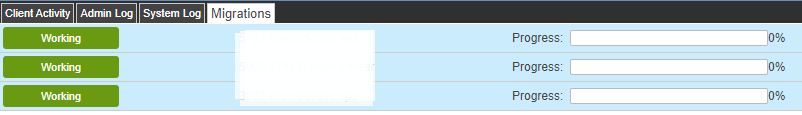
When this happens, do the following:
1) Connect to the SolusVM master via SSH
2) Execute the following command to create a database backup of the SolusVM master (it's unlikely it will be needed, but, better safe than sorry!):
curl -o svmdbdump.sh https://raw.githubusercontent.com/solusvm-support/helpers/master/svmdbdump.sh && sh svmdbdump.sh
3) Execute the following command to launch a MySQL session:
MYSQL_PWD=`cat /usr/local/solusvm/includes/solusvm.conf | awk -F ":" '{print $3}'` mysql `cat /usr/local/solusvm/includes/solusvm.conf | awk -F ":" '{print $1}'` -u`cat /usr/local/solusvm/includes/solusvm.conf | awk -F ":" '{print $2}'` -h`cat /usr/local/solusvm/includes/solusvm.conf | awk -F ":" '{print $4}'`
4) Execute the following three commands, replacing "ID" with the ID of the VPS as shown in the URL when managing the VPS (i.e. https://yoursolusvm.com/admincp/manage.php?id=99999 - 99999 is the ID in this example)
update migrations set status = 2 where vserverid = 99999;update migrations set status2 = 1 where vserverid = 99999;update migrations set status3 = 1 where vserverid = 99999;
5) Open the SolusVM Migration page for the VPS in question.
6) Select "Migration failed. Clean ip the destination node and boot the source virtual server"
You're done!

