Quick tips to secure a WordPress website
- Wednesday, 25th January, 2023
- 11:52am
Securing a WordPress website is crucial for protecting sensitive information and preventing unauthorized access. In this blog post, we will discuss several steps you can take to secure your WordPress website and protect it from potential threats.
First, it is important to keep your WordPress software and all associated plugins and themes up to date. These updates often include security fixes and patch vulnerabilities that could be exploited by hackers. To ensure that you always have the latest version, you can enable automatic updates in the WordPress dashboard.
Next, you should use a strong, unique password for your WordPress admin account. Avoid using easily guessable information such as "password" or "admin", and consider using a password manager to generate and store complex passwords.
Another important step in securing your WordPress website is to limit the number of users with admin access. Only give admin access to users who absolutely need it, and consider using a plugin to limit login attempts and block IP addresses that have a high number of failed login attempts.
You should also use a security plugin to help protect your website. These plugins can help prevent common attacks such as SQL injection, cross-site scripting (XSS), and brute force attacks. Some popular security plugins include Wordfence, All In One WP Security, and iThemes Security.
It's also recommended to use a web application firewall (WAF) to protect your website from hackers. A WAF is a software or service that monitors and filters incoming traffic to your website, blocking malicious requests and protecting your site from common types of attacks. Some popular WAFs include Cloudflare and Sucuri.
Additionally, you should regularly backup your website to ensure that you can easily restore it in case of an attack or a problem. You can use a plugin like UpdraftPlus to automatically create backups and schedule them to run at specific intervals.
Finally, it's important to keep an eye on your website's logs for suspicious activity. By monitoring your website's logs, you can quickly identify and respond to potential security threats.
In conclusion, securing a WordPress website is an ongoing process that requires regular maintenance and attention. By following the steps outlined in this blog post, you can help protect your website from potential threats and ensure that your sensitive information remains secure.
Remember - all Ethernet Servers web hosting plans include Imunify360, which automatically blocks many common exploit attempts, allowing you to sleep soundly at night!